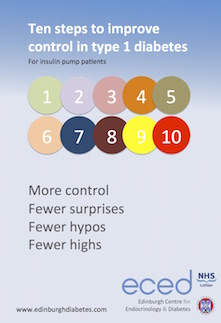Insulin pump (CSII) patients
Pump overview
Insulin pump (continuous subcutaneous insulin infusion) is an alternative to conventional multiple daily injections for people with type 1 diabetes. It often allows for greater adjustment and fine-tuning of insulin dose than conventional injections. If you are interested in finding out more about insulin pumps, please discuss this with your diabetes doctor or specialist nurse. Click here to read more about insulin pumps. Animas Academy is an online resource with general information on pumps (and specific information about the Animas pump).
The Edinburgh Centre for Endocrinology & Diabetes uses the Medtronic Veo insulin pump - we are unable to offer other insulin pumps at present.
Improving control on the pump - a patient guide
Please click here to open our guide on how to improve glucose control for pump patients.
Getting the most from your insulin pump
One way to get the most out of pump therapy is to have an easy way to share information with the clinic. We would recommend that all patients using MEDTRONIC pumps sign up for CARELINK PERSONAL, which is a secure website where you can upload all your pump details and glucose results. You can then generate reports which help identify potential dose adjustments to improve your results. You can also link your personal account to our clinic, meaning that if you contact us, we can look over your pump and glucose results in detail to provide the best possible advice.
Please click here to find out more about CARELINK PERSONAL and to set up an account.
The following link will take you to Medtronic's Customer Support page for CARELINK.
If you are having trouble setting this up, please call Medtronic's helpline: 01923 205167 (available 24/7).
Other pump types
If you have an ANIMAS or ACCU-CHEK pump, please set up a DIASEND account to generate and share reports- click here for more details.
Most of the advice in the 'Improving control in Type 1 Diabetes' section of this website is relevant for patients using pumps.
How often should I do pump uploads?
It is useful to perform a pump upload whenever you are looking to solve problems - high, low (hypos) or unpredictable glucose levels. Spending five to ten minutes each week looking over your pump report can be helful in assisting 'fine-tuning' of your insulin. If you upload your pump, you can contact the clinic and ask us to look over your reports, to help identify solutions. We can access your reports if you give us permission to link to your CARELINK account or, alternatively, you can send them to us as a PDF document.
We are keen to hear from you as often as you like - please don't hesitate to contact us with any questions.
There is evidence that patients who regularly share and review their pump uploads achieve better control of their diabetes.
Should I perform a pump upload before my diabetes clinic appointment?
Yes. If you upload your pump and share the report with us, we have more time to review the results and ensure you get the best possible advice. In the weeks leading up to your appointment you can either email us a PDF report or, if you are linked to our clinic CARELINK, we can access your recent uploads to review.
How do I link my Medtronic pump to my computer?
First you need to sign up to CARELINK as described above.
If you have a MiniMed Veo, you need a Carelink USB to connect to your computer (see below) - if you do not have this, please contact the clinic and we can provide one.
If you have a MiniMed 640G, the pump connects to the computer using the Contour Next Link 2.4 glucose meter (see below).
Pump checklist
If you are using a pump, please look over the list below and ensure that you are confident in your knowledge of all the points. If you are unsure, please speak to your pump specialist.
Pump settings for the Medtronic Paradigm Veo
Most Western General patients use the Medtronic Veo. Below is a brief video from Medtronic explaining some of the basic settings on the Veo: